In the Typesetting TeXniques video series, we share our expertise as professional copyeditors and typesetters of mathematics. We frequently hear from authors that our work makes their papers better. This is how we do it.
A series of equations (or inequalities, or other relations) will sometimes include reasons for some or all of the steps:
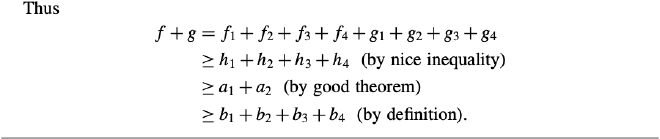
If possible, it’s best to keep the explanatory text for each step on the same line as the step, with all of those reasons a bit further to the right than the longest line of the display (a \quad beyond is good):
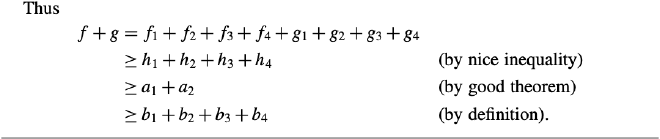
Sometimes this may not be possible, as in this example:
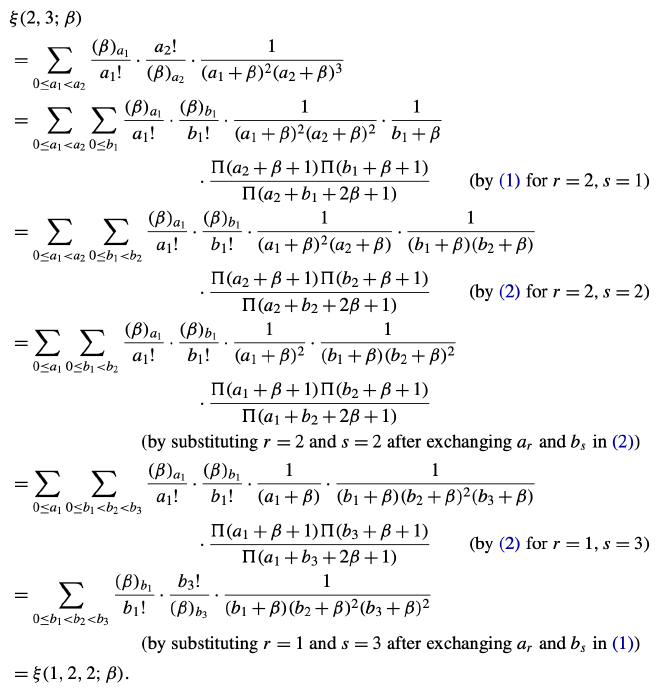
A good solution here is to put each reason on its own line after the corresponding step. In the video below, an MSP production editor demonstrates this, using MSP’s in-house version of the plain TeX command \displaylines. The technique is easily adapted for use with the {multline*} environment (from the amsmath package).
Watch the video #
Further reading #
The TeXbook by D. E. Knuth: See page 178 in Chapter 18 for a description of \phantom, and page 194 in Chapter 19 for information on \displaylines and \hfill (and \hfil).
Header image by Oliver Byrne, available from Old Book Illustrations. Free to use under the Creative Commons Attribution-NonCommercial-ShareAlike 4.0 International License.